Website presence is the key to success in generating online inquiries and sales. It allows companies to reach new audiences and expand their markets. Identifying the best website design platform for small businesses in 2023 is essential for success.
We are going to explore current web platforms and tools available, providing insight into what makes each one unique and which ones are most suitable for small businesses. With the technology changing each year, Content Management System selection is important. A review of features such as user-friendliness, compatibility with other platforms, scalability capabilities, cost-effectiveness, and ease of use amongst others will be conducted. We will help you make an informed decision when selecting a website design platform that suits your specific needs and goals.
Understanding all aspects of website design platforms can help small businesses create a better online experience for their clients while achieving their desired outcomes more effectively.

WordPress is renowned as one of the most reliable content management systems (CMS) for small businesses. It stands out in terms of its flexibility and ease of use, which makes it a great choice for those with minimal coding experience or web development know-how.
WordPress has an extensive library of themes and plugins that allow users to customize their sites without having to write any code. This means that even non-developers can create professional websites quickly and easily. In addition, these features make it easy to add interactive elements such as contact forms, slideshows, galleries, and more to enhance user engagement on the site.
The best choice for a small business is to work with a professional to design the website and ask for the ability to allow for complete control after the website has been developed. Your designer can pair the development with a visual builder like Elementor, and with that type of build, you will be able to perform future updates and expand the website on your own very easily.
WordPress also offers exceptional security measures so that business owners can rest assured knowing their data is safe. The platform provides regular updates and due to its popularity finding support for technical issues is never difficult.
WordPress Pros and Cons
PROS
- Easy to manage
- Endless functionality
- Enterprise solution when working with a developer
- Fast performance
- The best SEO in the industry
- Fully customizable
- No monthly fees
- Gives you complete control
- Professional business solution
- Can grow with the needs of your business
CONS
- Requires updates
- Some complex features may require developer support

The Wix platform has become a popular choice for small businesses due to its user-friendly interface and ease of access. This platform is especially suitable for those who are not experienced with web design or have limited technical expertise. It provides an intuitive way to create websites quickly and easily.
The drag-and-drop editor allows the user to build a site from scratch using pre-designed templates and elements that can be customized. It offers basic tools for SEO optimization, marketing automation, e-commerce s, and analytics.
Lack of flexibility and limited functionality without upgrading the platform may prove to be limiting for a professional business.
Wix Pros and Cons
PROS
- Easy to use
- No experience required
- Easy-to-use builder
- Support
- Many templates to choose from
CONS
- Monthly fee for the lifetime of the website
- Poor analytics
- Slow page loads affect SEO
- Lack of flexibility in design
- Additional functionality requires a plan upgrade

HubSpot web builder is one of the website-building platforms for professional businesses. It provides tailored tools and features, making it an attractive choice for entrepreneurs looking to create websites that integrate well with extensive tracking.
HubSpot CMS doesn’t use traditional templates or coding language and instead uses its own language called HubL. It takes some time to figure out how the templates and files are connected. Although HubSpot uses a website builder, it requires some level of understanding of the HubL language to create a multi-page and fully functioning website. It is a good choice if you are looking for a very basic web page and want to track the performance and user actions since it’s explicitly designed with a marketing angle.
Many useful marketing automation capabilities are available within the platform itself, allowing businesses to automate repetitive tasks related to customer segmentation and targeted campaigns.
HubSpot Pros and Cons
PROS
- Drag and drop builder
- Built-in CDN
- Good marketing tool
- Support
CONS
- $360/month for a Professional CMS
- No flexibility in custom code or third-party integrations
- Complex to use
- Marketing extensions and automations are very expensive.

Canva is a web platform that offers a free one-page website builder to small businesses. This feature allows users to easily create a very simple website with minimal design or coding experience. The drag-and-drop editor provides the user with options for layout, color palette, typography, imagery, and more.
For those looking for an affordable option for creating an online presence in 2023, Canva’s one-page website builder could prove beneficial due to its user-friendly layout and ready-to-use website layouts. With no cost involved beyond whatever hosting fees may apply, this web platform offers a great value proposition for those looking for a very simple site. This website may be a great starter site for photographers, dog walkers, or at-home business owners.
Canva Pros and Cons
PROS
- Free
- Easy to use
- Drag and drop builder
- No coding required
CONS
- Poor SEO
- Not flexible
- No integrations
- Single page
- Very limited functionality

Squarespace offers an easy-to-use drag and drop user interface, allowing users to create websites quickly with no coding knowledge required. Squarespace allows users to customize their site using various templates or themes, as well as add additional features such as contact forms, e-commerce stores, and payment gateways.
The pricing plans offered by Squarespace include basic plans starting at $23 per month and advanced packages of up to $65 per month. All plans come with 24/7 customer support, free domain name registration, and access to third-party apps. Customers can benefit from the 14-day free trial period before committing to any plan.
Squarespace Pros and Cons
PROS
- Free trial
- Supports e-commerce
- Easy to use
- No coding required
- Lots of templates
- Mobile optimization
CONS
- Needs an upgrade to a business plan for access to code editing
- Limited e-commerce functionality
- Page speed
- Limited navigation
- Limited integrations – requires plan upgrades
- Lack of advanced marketing tools
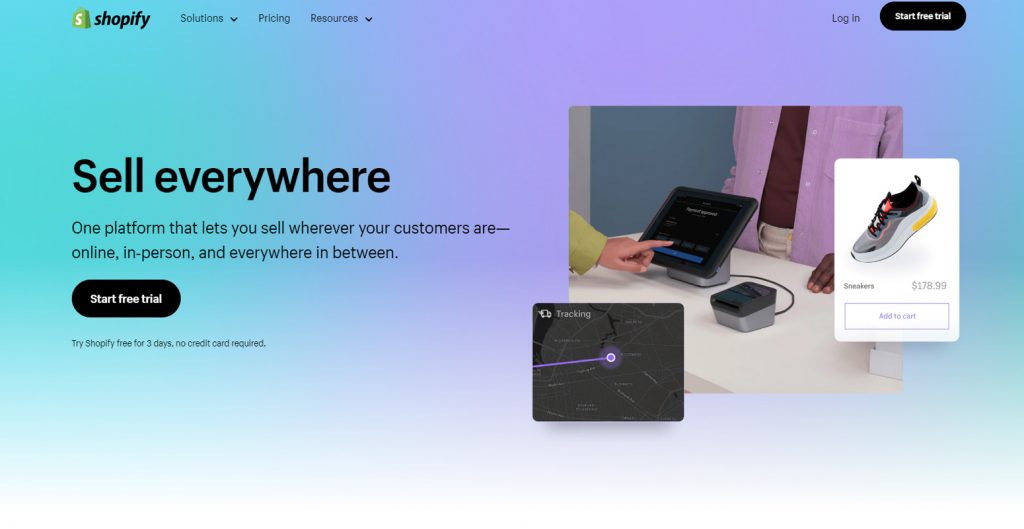
Shopify is an e-commerce platform that has been gaining in popularity due to its shop features and ease of use. It provides a range of tools for building and managing online stores, from inventory management to payment processing. With Shopify, businesses can easily customize the look and feel of their store, create product pages and checkout forms, manage orders and payments, track sales performance, and more. In addition, Shopify’s analytics dashboard helps business owners understand customer trends better so they can make informed decisions about their products or services.
Shopify Pros and Cons
PROS
- Great for small business e-commerce
- SSL support
- Drag and drop builder
- Manage products and sales
- Support
- Social Integration
CONS
- Limited themes
- Can get costly as more features are needed
- No complex customization
- Poor SEO
- Lack of integration abilities
- Paid extensions
The web design platforms for small businesses in 2023 offer a variety of options to suit the needs and budgets of different types and sizes of organizations. Without a doubt, to allow your website to grow the best-selected platform would be WordPress with full ownership and access to unlimited customizations.
If you have a very limited budget and looking for an e-commerce solution, starting with Squarespace or Shopify may be a good option.
For professional businesses looking for a fully custom website and not a template-based design, WordPress is the only solution that allows the development of a unique and high-performing site. If SEO is crucial for your small business, developing your own website vs. using a third-party platform is the best direction.




